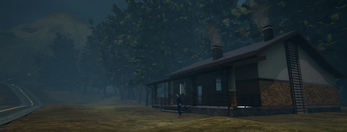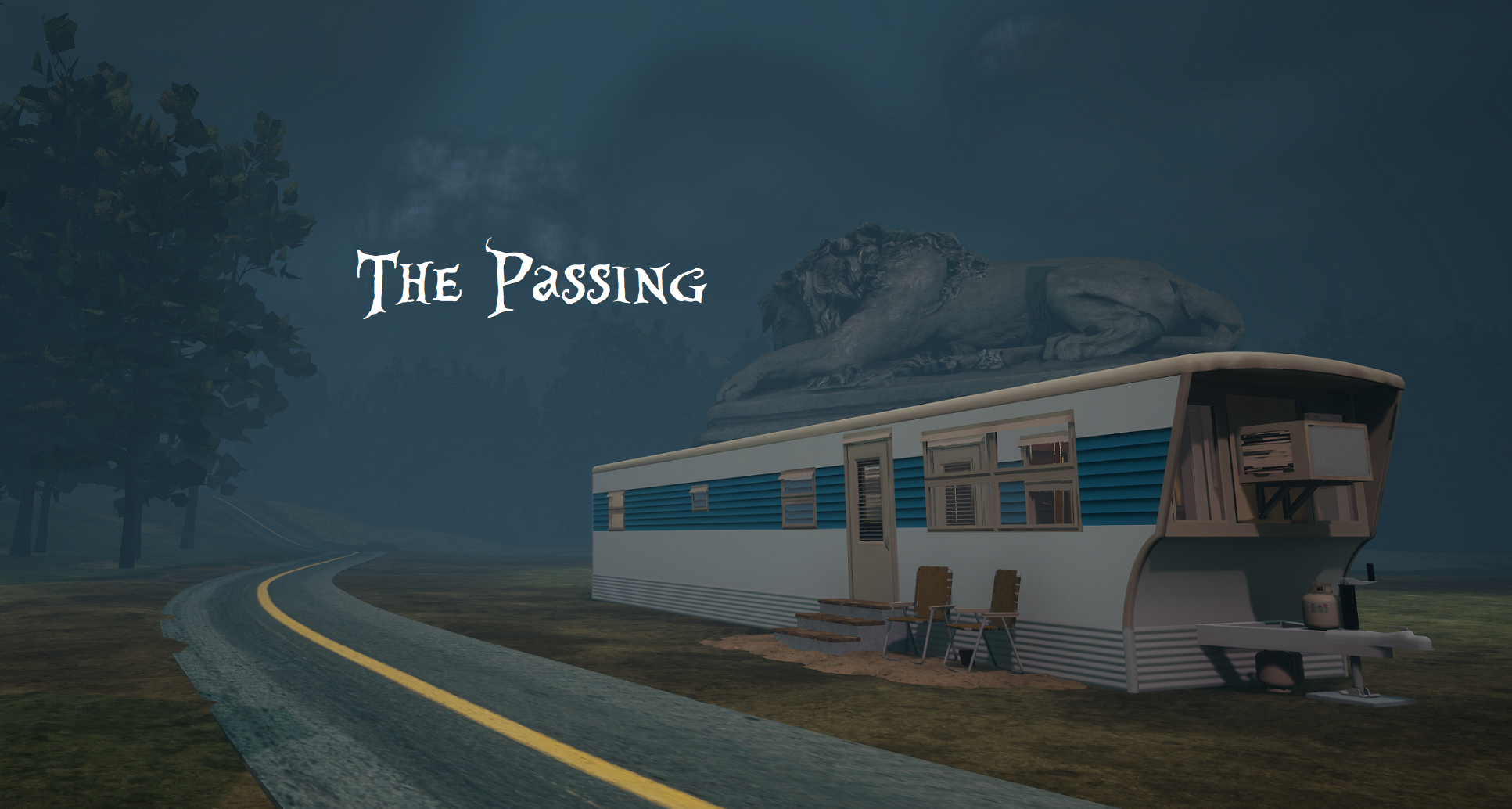
The Passing
A downloadable game for Windows
The Passing is an atmospheric horror game that seeks to provide an explanation. You take on the role of an anonymous character who finds herself in a spooky, remote village. Investigate and solve the enigma behind your character's destiny.
Free Assets Used:
Blood texture by twitter.com/TobiasM_Dev
Alice in Wonderland by Marco T.L. /marco.t.l@hotmail.com/dafont.com
Bloody font by James Fordyce/dafont.com
akaPosse font by akaType/dafont.com
Walk icons created by Ajmal Naha - Flaticon
Running icons created by pictogramer - Flaticon
Sounds from:
Animations and Character models from Mixamo
Road texture from Textures
I really appreciate the above-mentioned asset developers for offering high-quality material for free. Please contact me at kunal2099@proton.me if I haven't properly credited any in-game assets.
| Status | Released |
| Platforms | Windows |
| Release date | Jul 01, 2023 |
| Author | kunal2099 |
| Genre | Interactive Fiction |
| Made with | Unreal Engine |
| Tags | Atmospheric, Female Protagonist, Psychological Horror, Short, Singleplayer |
| Asset license | Creative Commons Attribution_ShareAlike v4.0 International |
| Average session | About a half-hour |
| Languages | English, Hindi |
| Inputs | Keyboard, Mouse |
| Accessibility | High-contrast |
Download
Install instructions
Steps for playing the game:
- Click on the download button to retrieve the game zip file.
- Once the download is completed, unzip the contents using any suitable file archiver software.
- To do this Right Click on the zip file and hover over your archiver software(7-zip, WinZip) option in the menu and choose the extract files/extract here option. (Windows WinRar archiver would also work just fine)
- Once it's fully extracted double-click on the file ThePassing.exe to start the game.
- Enjoy! I humbly request you to please leave a review and provide ratings of your choice. It helps a lot.
Additional Steps if flagged by Antivirus Software:
In some cases, your antivirus software might report the game executable as a false positive. It may delete this particular file which is crucial for proper software execution. Let's see how we can handle this situation.
- If your antivirus program displays a warning that says it's risky to execute this application but also allows you the choice to do so, do so. So, kindly, do.
- If it deletes the file at launch, turn off antivirus protection for as long as you plan to play, and then download/extract the game contents again. Running the game now should pose no further problems.
Handling Microsoft C++ Redistributable popup:
You might be prompted to install the UE4 C++ redistributable package when the program launches. If this occurs, follow the on-screen instructions to install the package. Additionally, it could be necessary to install some packages after this, for .NetFrameworks. In this case, carry out the installation as instructed. The game will start once it is finished.
Development log
- My first game on itch.ioSep 01, 2023